5 SECONDS QUICK EDITING GUIDE FOR MICROSOFT WORD
December 19, 2014 By Oyeniyi Ifedayo Samuel
TweetMost researches would require that you submit a copy of your findings after your research. The commonest means of doing this is by the use of Microsoft word. This has been in existence for long and the knowledge of its use is expected even before admission into most tertiary institutions. Yet, the submissions from students, and researchers generally, show that they lack this knowledge; are not enforced strictly to comply with guidelines; are just lazy or they do not just edit their work at the end, after all the apparent work. This just screams unprofessionalism and recklessness.
The is a dearth of final editing in even in most final drafts. Negligence evidently, after doing all the 'hard work.'
Presented with the aid of illustrations are quick editing tips for Microsoft word, to make the presentation of your work after the research professional.
1. INCONSISTENT FONT AND SIZE: It is quite amazing when you go through a master's thesis and notice this anomaly as well. The font is responsible for the way the letters appear. There are several font types in available in all versions of Microsoft Word.
For formal use: Times New Roman, Calibri, Verdana, Arial are commonplace. The most preferred being Times New Roman because of the feel of professionalism.
Standard font sizes that are most accepted is 10.5 - 12.5. The best being either font size 11 or 12.
You get to see something like:
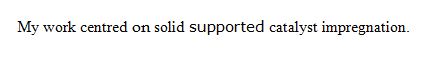
The above illustration would require an effort to notice but what is worth doing, is worth doing well. The 'on' and 'supported' are not in the same front as the rest. A hard copy/print-out would have revealed this better. This is common when the typist copies and pastes directly, without proper checks for fonts consistency.
SOLUTION: Hold down the CONTROL key and press 'A' + select a font type and size to put this all in place
READ THE FULL ARTICLE HERE
You may also like: Making Awesome Presentations│ Developing Outstanding Research Topics │How to Write an abstarct │How to Write a Project Proposal │How To Choose the Right Measurement Instrument
