ABSTRACT
An Android-based online clearance system is a research work that will help build an effective information management for schools. It is aimed at developing a system for making clearance after graduation. The designed android application will serve as a more reliable and effective means of undertaking students clearance, remove all forms of delay and stress as well as enable you understand the procedures involved as well as how to do your clearance online. This project work made use of data collected from the University, materials and journals from various authors and an android application was developed to effectively achieve the aims of this project. In this project, the implementation of the computer-based system was carried out using PHP, JAVA, SDK, and MYSQL for the database. In conclusion, the work met all the objectives intended. It is, however, recommended for use by all tertiary institutions.
CHAPTER ONE
1.1 INTRODUCTION
Clearance is a status granted individuals, typically members of the military, university graduates and employees of governments and their contractors, allowing them access to classified information, i.e. state secrets. The term "clearance” is also sometimes used in private organizations that have a formal process to vet employees for access to sensitive information. A clearance by itself is normally not sufficient to gain access; the organization must determine that the cleared individual has a "need to know" the information. No one is supposed to be granted access to classified information solely because of rank or position, but once a clearance is obtained, access to certain information or gain of freedom will be granted.
As many universities have choosing to pursue the dynamic educational options available online. The advantages of e-learning are many. As people of all ages and backgrounds become increasingly reliant on the internet for information, online learning becomes more convenient and efficient here the need for an online clearance system. The skills needed to access and comprehend information online are becoming commonplace, and the flexibility of wireless computing means that any coffee shop, airport or bedroom can become a classroom. Online courses, registrations, clearance have few, if any scheduling restrictions, well-integrated learning resources and competitive degree options, with an online clearance system.
The changing online college landscape now includes online clearance system, traditional undergraduate and general studies programs. However, career learning is still the most popular online training option.
1.2 BACKGROUND OF THE STUDY
Caritas University, Amorji nike Enugu is a private University approved by the federal Government of Nigeria on Dec 16 2004. It was officially opened on Jan 21, 2005 by the Federal minister for education, Prof. Fabian Osuji. It is the second catholic university founded by Rev. Fr. Prof E.M.P Edeh. The school is managed by the congregation of Sisters of Jesus the Saviour, a religious congregation of nuns founded by him. The school operates the faculty system and presently has four faculties; Engineering, Environmental, Management and social sciences and natural science
In Universities like Redeemer's university Ede, there is need for automated method of keeping data, more so a greater need for an online Android-Based clearance system. This would go a long way in alleviating the various problems and stress involved in the manual method of clearance. Moreover, the issue of delayed youth service as a result of inability to complete the tedious manual process of clearance would be curtailed.
1.3 STATEMENT OF THE PROBLEM
The processes of clearing students after their graduation requires that the students be cleared in various departments and information units. Among which are:
- Library fines and overdue or lost library materials from the University
- Departmental Dues
- Infirmary and bookstore charges
- Residence hall damage charges
- Return of athletic equipment
- Student Union Fee
- Bursary and all other charges
- A good android or windows phone for easy access
For a graduating student to carry out his \ her clearance from all these departments, it normally takes a lot of time and a lot of processes and delays in clearing the student for youth service as well as collection of statement of result. Hence it became imperative for an online android-based clearance system to eliminate the shortcomings of the manual system in place.
1.4 OBJECTIVES OF THE STUDY
The objective of this project includes:
- To effectively and efficiently process students clearance using an android phone.
- To provide a reliable and transparent system devoid of personal inclinations and interest
- To provide borderless access at any time.
- To ensure prompt clearance
- To alleviate the problems and stress of travelling and queuing up of students during clearance.
SCREEN SHOTS OF THE APPLICATION
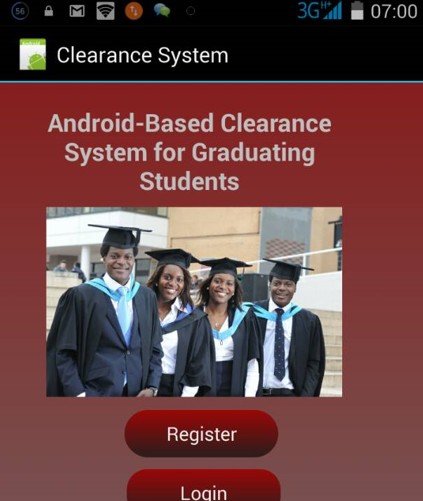
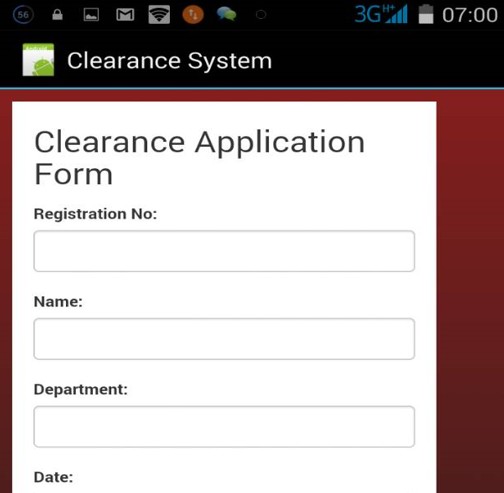
1.5 SCOPE OF THE STUDY
This research work is limited to clearance system for graduating students from Caritas University. The android application developed will be carried out using JAVA, SDK, and MYSQL to manage both the database and at the same time make the application online.
1.6 LIMITATIONS
This project covers all aspect of online clearance system using Caritas University as a case study. However, the following were the constraints:
Time constraints: Due to time constraint, the web – page developed covers only clearance from various departments by the graduating students.
Financial constraints: It would cost a lot to develop a full web – based clearance system.
Some documents were considered confidential and were not made available.
1.7 SIGNIFICANCE OF THE STUDY
The project work will help in a good number of ways to ease the queuing system in the university as the android-based online clearance system will help students to achieve what ever they want to achieve without coming to the various offices for clearance.
- Clear advantages of Internet information processing over those of traditional manual system are higher yields. Online clearance system allows the users to check their clearance status as whether they are in any way indebted to the school, fill and submit their clearance form, and obtain their clearance letter from registered emails. There are many other advantages of online clearance system and some of them are listed below.
- It saves a lot of time and stress to the students and the administrators.
- It is very convenient to use it right from the bedroom, office or anywhere in the world.
- Information processing are very fast and delays can be avoided.
- It is inexpensive to students and school management.
- Help the school in reducing costs such as labor and stationary.
1.8 DEFINITION OF TERMS
Android SDK: The Android SDK (software development kit) is a set of development tools used to develop applications for Android platform. The Android SDK includes the following: Required libraries, Debugger, An emulator, Relevant documentation for the Android application program interfaces (APIs), Sample source code, Tutorials for the Android OS
Computer Network: Computer Network is a system that connects two or
more computers together using a communication link.
Debugger: A debugger is a computer program used by programmers to test and debug a target program. Debuggers may use instruction-set simulators, rather than running a program directly on the processor to achieve a higher level of control over its execution.
Java: Java is a programming language that produces software for multiple platforms.
Android: Android is a mobile operating system developed by Google. It is used by several smartphones and tablets. Examples include the Sony Xperia, the Samsung Galaxy, and the Google Nexus One.
iOS: iOS is a mobile operating system developed by Apple. It was originally named the iPhone OS, but was renamed to the iOS in June, 2009.
World Wide Web: World Wide Wed simply called www is the most
important tool of the Internet. It was created ion the late
1980s in Europe and was used limitedly in academic
cycle.
Clearance: Official certification of blamelessness, trustworthiness,
or suitability for graduation and issue of certificates in
degree course.
Databases: A systematically arranged collection of computer data,
structured so that it can be automatically retrieved or
manipulated. It is also called databank.
File Transfer: Any kind of computer file can be sent via the Internet
from one Internet user to another. Table of accounts on
spreadsheets, design by a graphic artists, music sound
files etc, can all be exchanged in this way.
Web Brower: This is a special kind of software that processes hypertext
make-up language (HTML) document. In other words, a
web browser is a computer program that interprets HTML
command to collect, arranged and display the parts of a
web page.
Web Site: A website is a collection of many interconnected web pages
organized by a specific college, organization company etc,
containing web pages (good and commodities) on the Internet.
Web site are stored on web servers. There are many web site and
thousand of HTML pages on each web site. A web site is a
treasure of information and entertainment.
Hyperlinks: Hyperlinks are highlighted words and phrase you find on web
documents that you can click on as to jump to some other
documents or Internet services.
Online: Connected via a computer attached to or available via a central
computer network.
Offline: Disconnected from computer network; describes a computer
terminal or peripheral device disconnected from a computer
network.
System: Set of computer components that is, an assembling of hardware,
software and peripherals functioning together.
Android App Home Page
