November 15, 2021 By Chidi Rafael
TweetWriting a research could be quite tasking but, creating a table of content for your research paper could be time consuming and stressful due to certain technicalities involved. Students find this aspect difficult hence, shy away from it.
This brief article will take you through a very simple and smooth steps of creating your table of contents in a matter of minutes!
- Open your Paper in Microsoft Word
The first step in fixing your TOC is by opening the research paper or document in Microsoft Office 2013 or more recent versions.
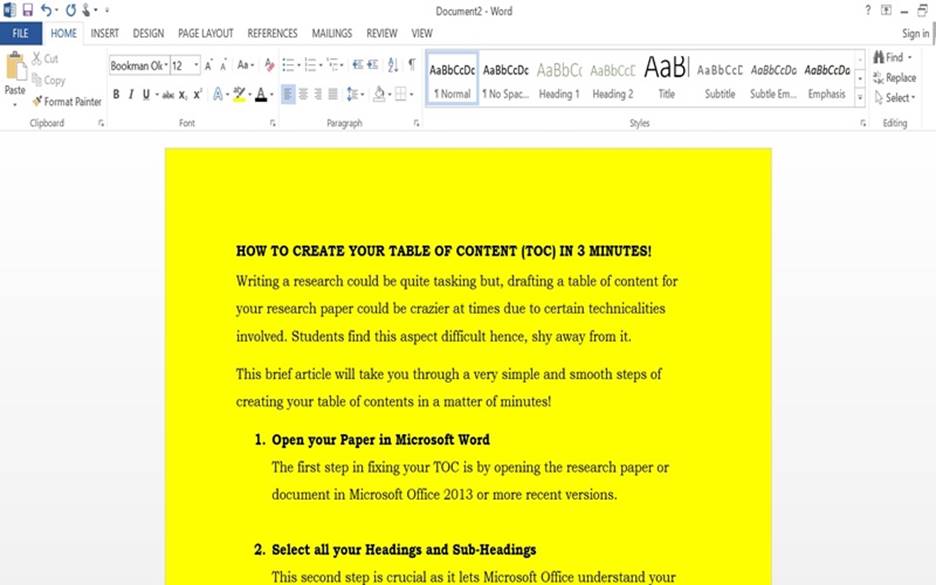
2. Select all your Headings and Sub-Headings
This second step is crucial as it lets Microsoft Office understand your paper better.
To get an accurate and easy to maintain TOC it is necessary to highlight or select all the headings and sub-headings in your paper. By default the heading should be Normal, so we will have to change it from Normal to Heading 1 or Heading 2.
To do this, make sure you are in HOME tab. Select a heading, then go the styles and click on Heading 1 or Heading 2. Text Colors may change at this point but, you can still revert to the initial black text and use a Format Painter to maintain your color selection across other headings and sub-headings in the paper.
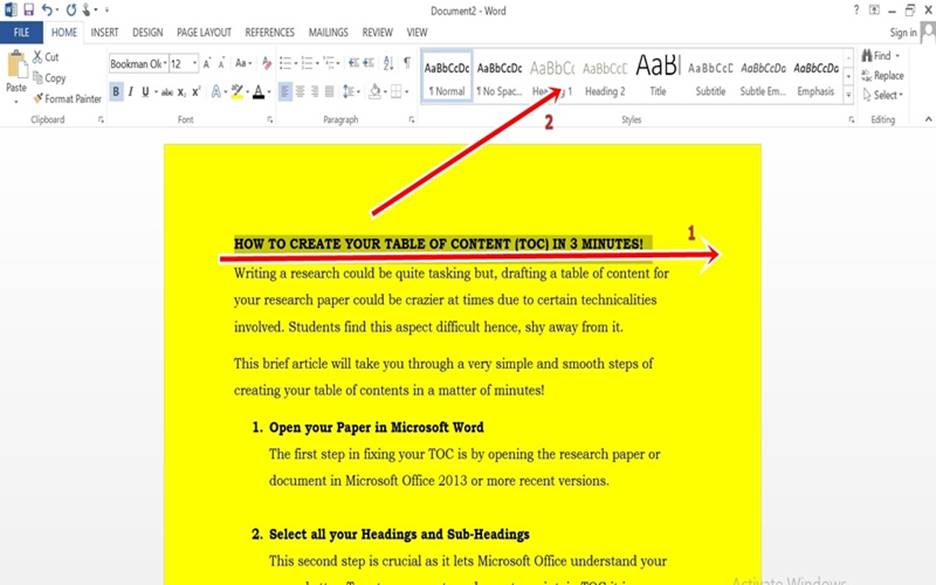
3. Activate the Magic!
The final step to creating the TOC after you might have selected all headings and converted them to Heading 1 or 2 is by activating the REFERENCES tab.
To do this, go to a blank page where you need the TOC inserted and click on the REFERENCES tab. In the REFERENCES tab, click on Table of Contents and select any display of your choice. Hurray! Our TOC is ready! Now you do not have to run from TOCs anymore or make it a typist job.
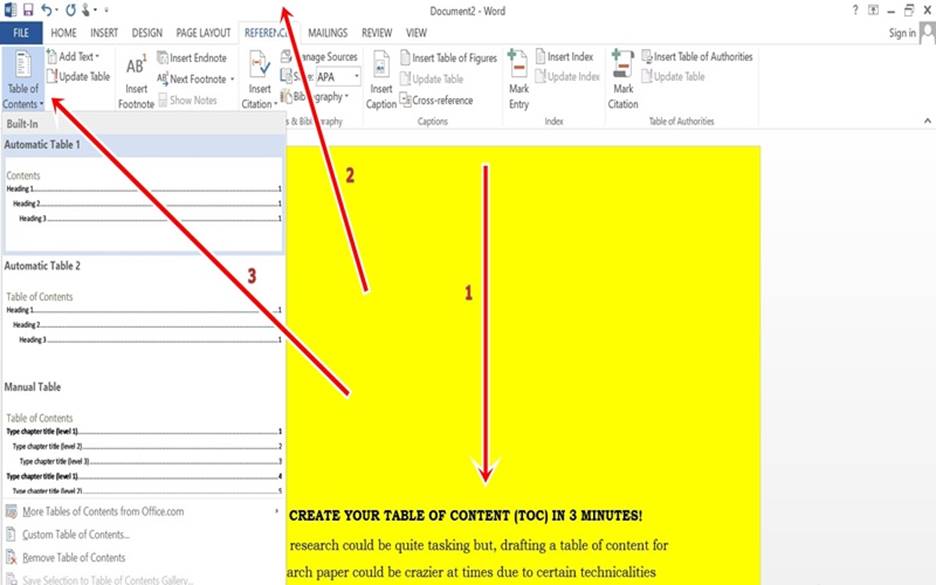
Tweet
You may also like: Making Awesome Presentations│ Developing Outstanding Research Topics │How to Write an abstarct │How to Write a Project Proposal │How To Choose the Right Measurement Instrument
